Solve your GDPR and CCPA compliance challenges with an end-to-end solution for privacy professionals.
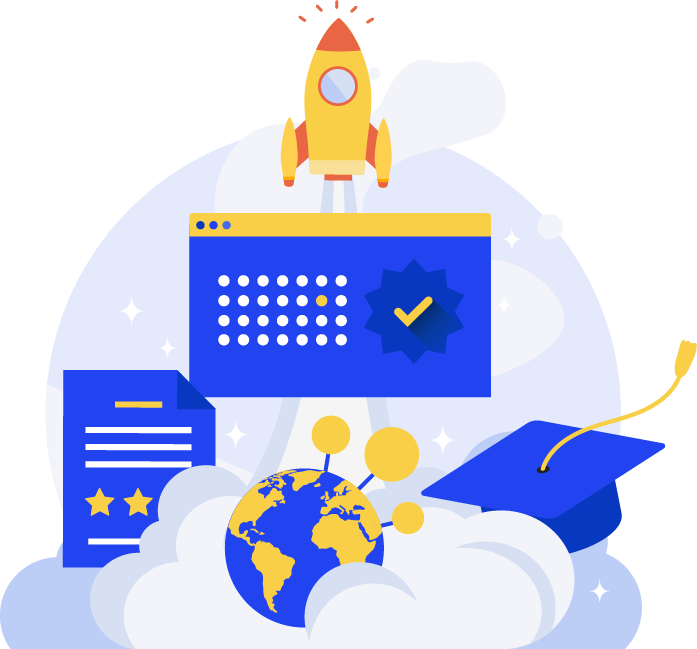
The privacy pro’s toolkit
Get your time back by letting a tool do your heavy-lifting for data mapping, e-learning, activity planning and more.
Trusted by businesses in +20 countries


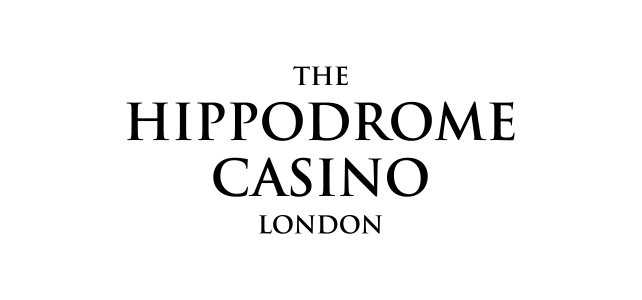
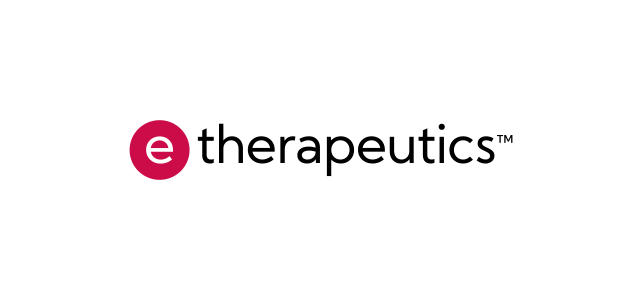








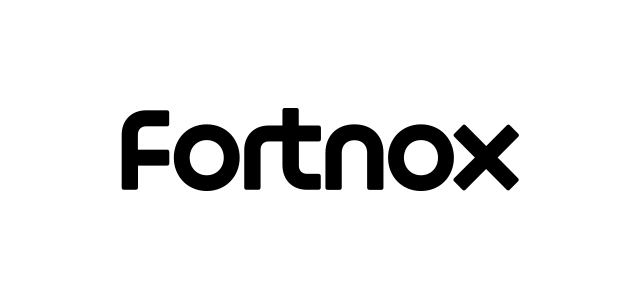
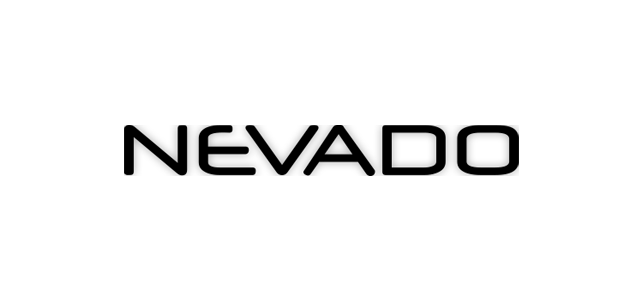
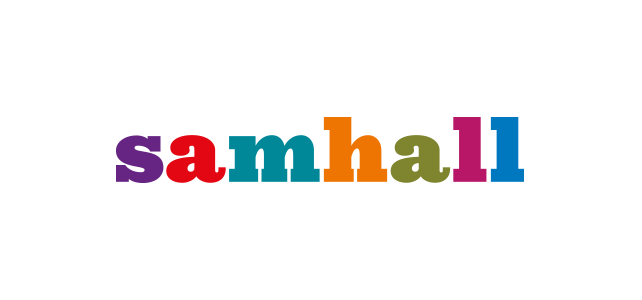




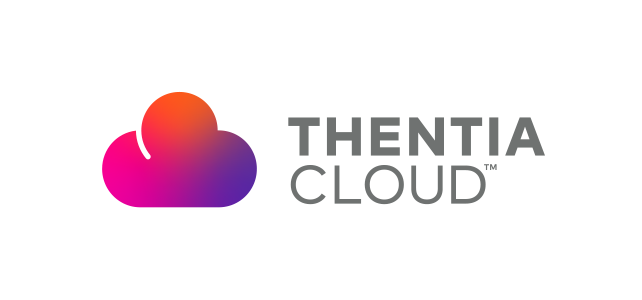



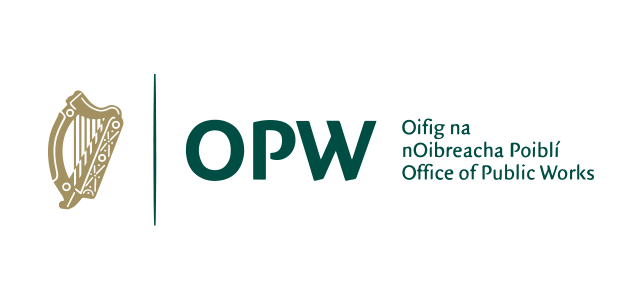

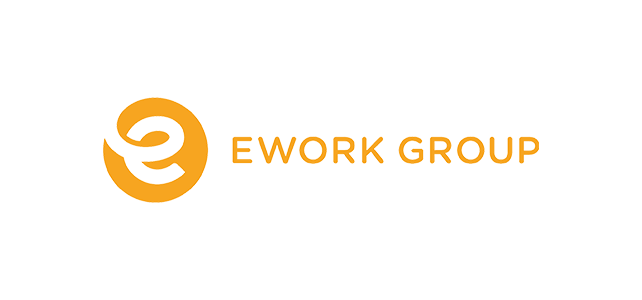

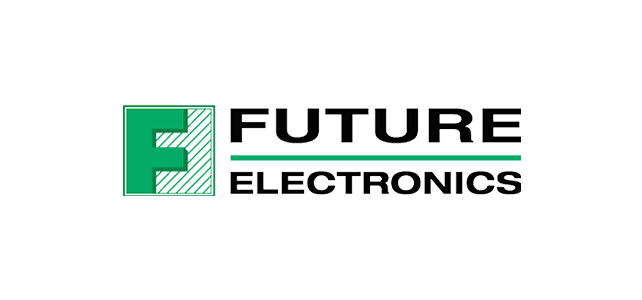




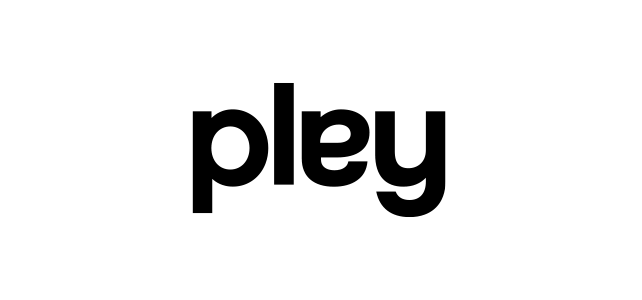
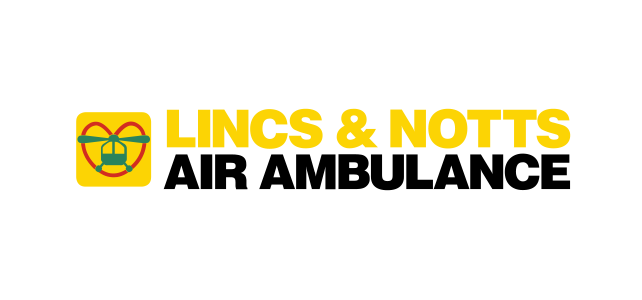







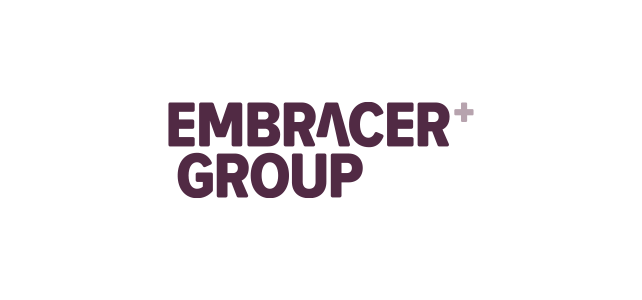




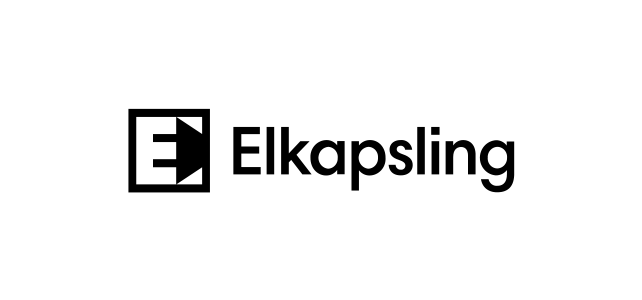


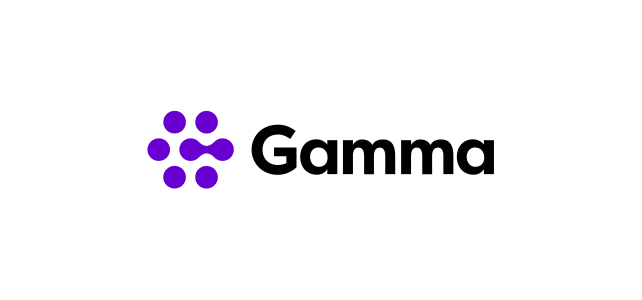
All-in-one privacy management solution
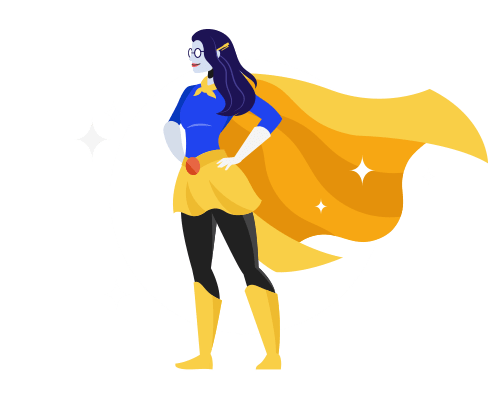
Introducing the sidekick
every privacy hero
deserves: Robin
Empower your privacy program with seamless data mapping and strategic insights, guided by Robin.
News
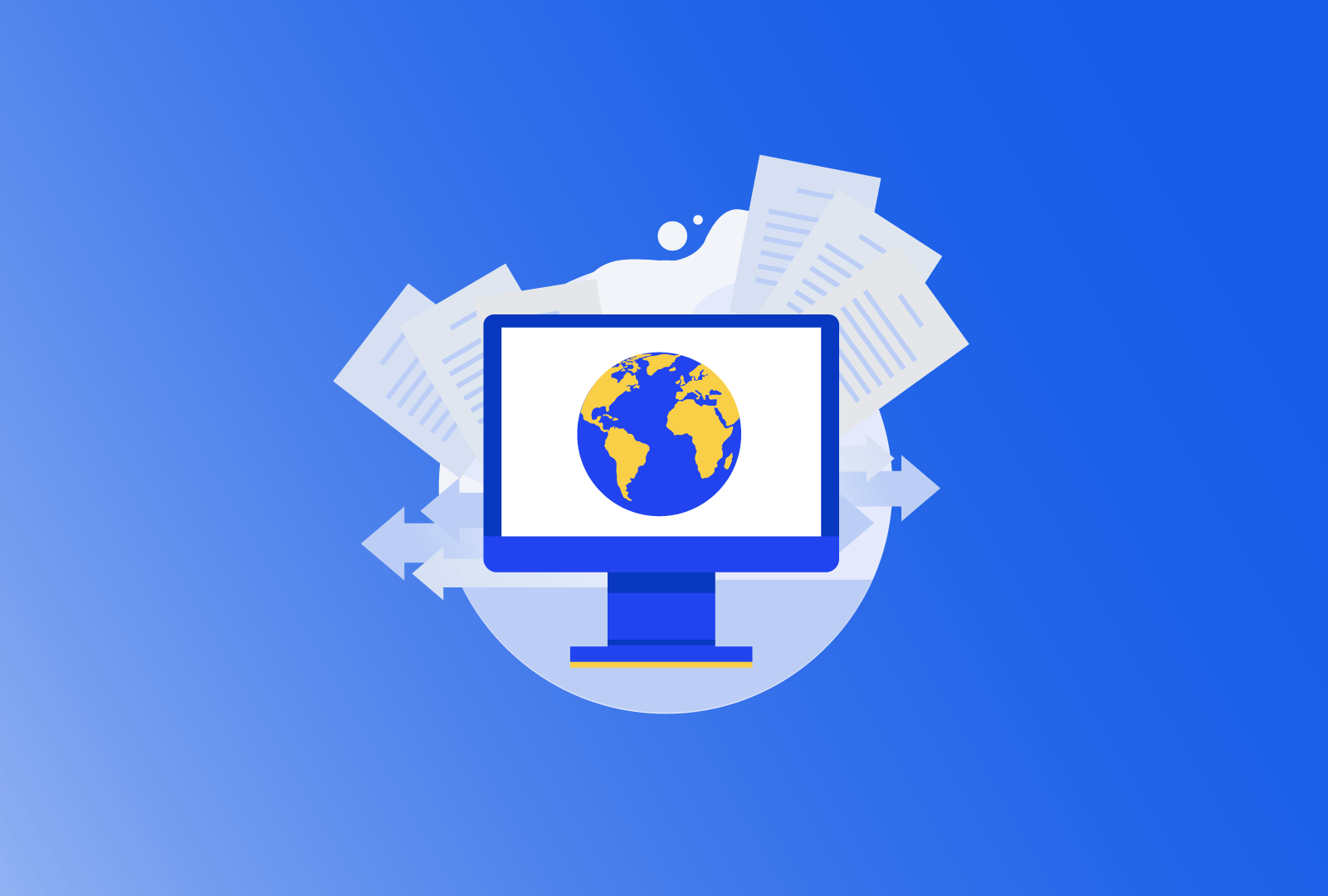
DP News – Week 16. EDPB opinion: Pay-or-Consent models clash with GDPR consent requirements, EU Commission requested a risk assessment from TikTok, ICO launched a privacy notice generator, Catalan Data Protection Authority fines occupational health center for email confidentiality breach, Dutch chipmaker investigates data breach amidst security concerns.
The European Data Protection Board (EDPB) released an opinion indicating that large online platforms implementing pay-or-consent models typically fail to... read more →
April 18, 2024

Freshen Up Your Data!
As the seasons change and the weather warms, it's the perfect time to take a fresh look at your personal... read more →
April 16, 2024
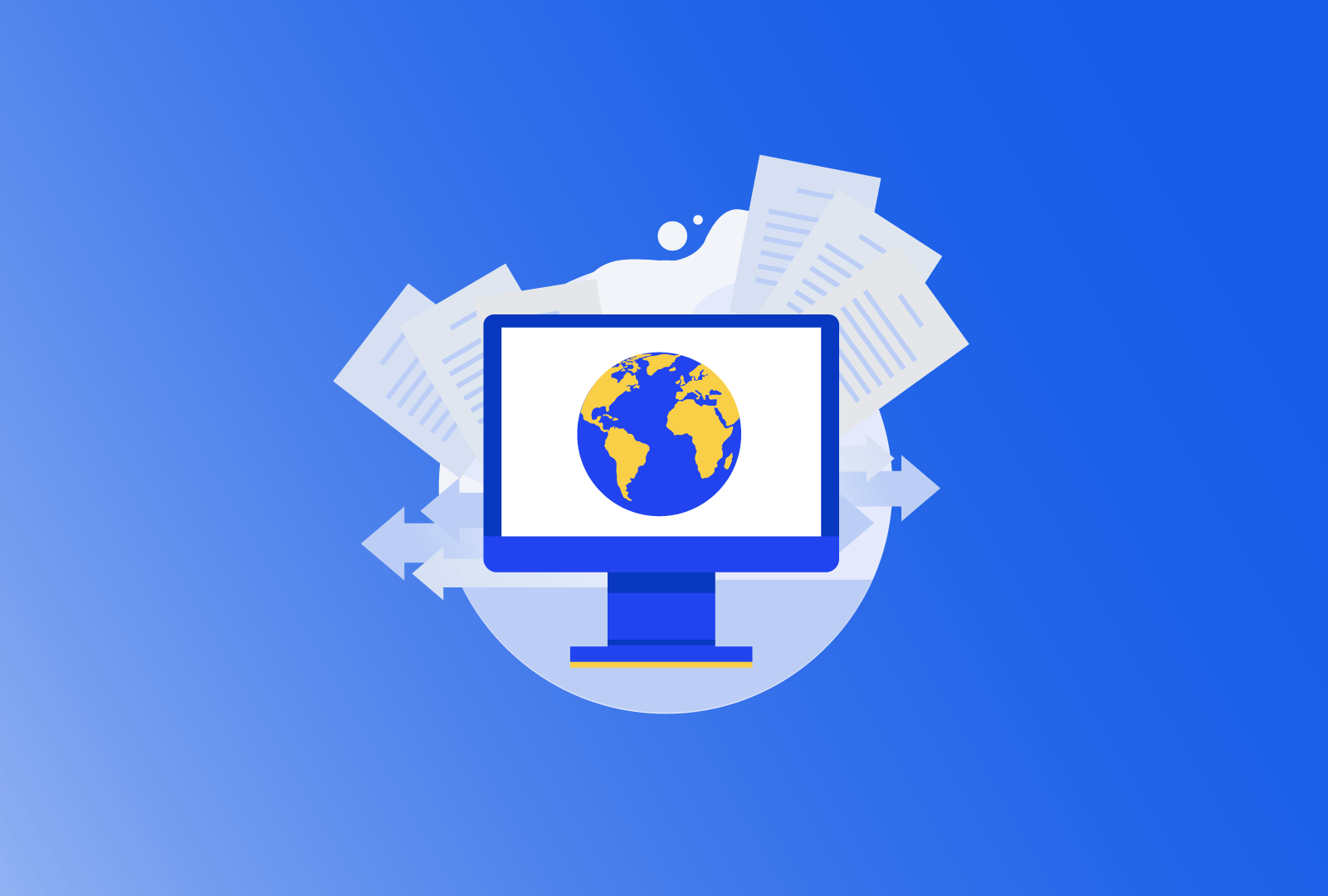
DP News – Week 15. Norwegian DPA imposed a 20 million NOK fine, Denmark’s DPA updated data transfer guidance for third countries, France’s DPA fined retail chain for unsolicited marketing.
The Norwegian Data Protection Authority (DPA) fined the Norwegian Labour and Welfare Administration (NAV) 20 million Norwegian kroner for breaching... read more →
April 11, 2024

Data Privacy Insights: A Seminar by DPOrganizer
Join us for an enlightening afternoon seminar hosted by DPOrganizer. This event is crafted for Data Protection Officers, legal experts,... read more →
April 8, 2024
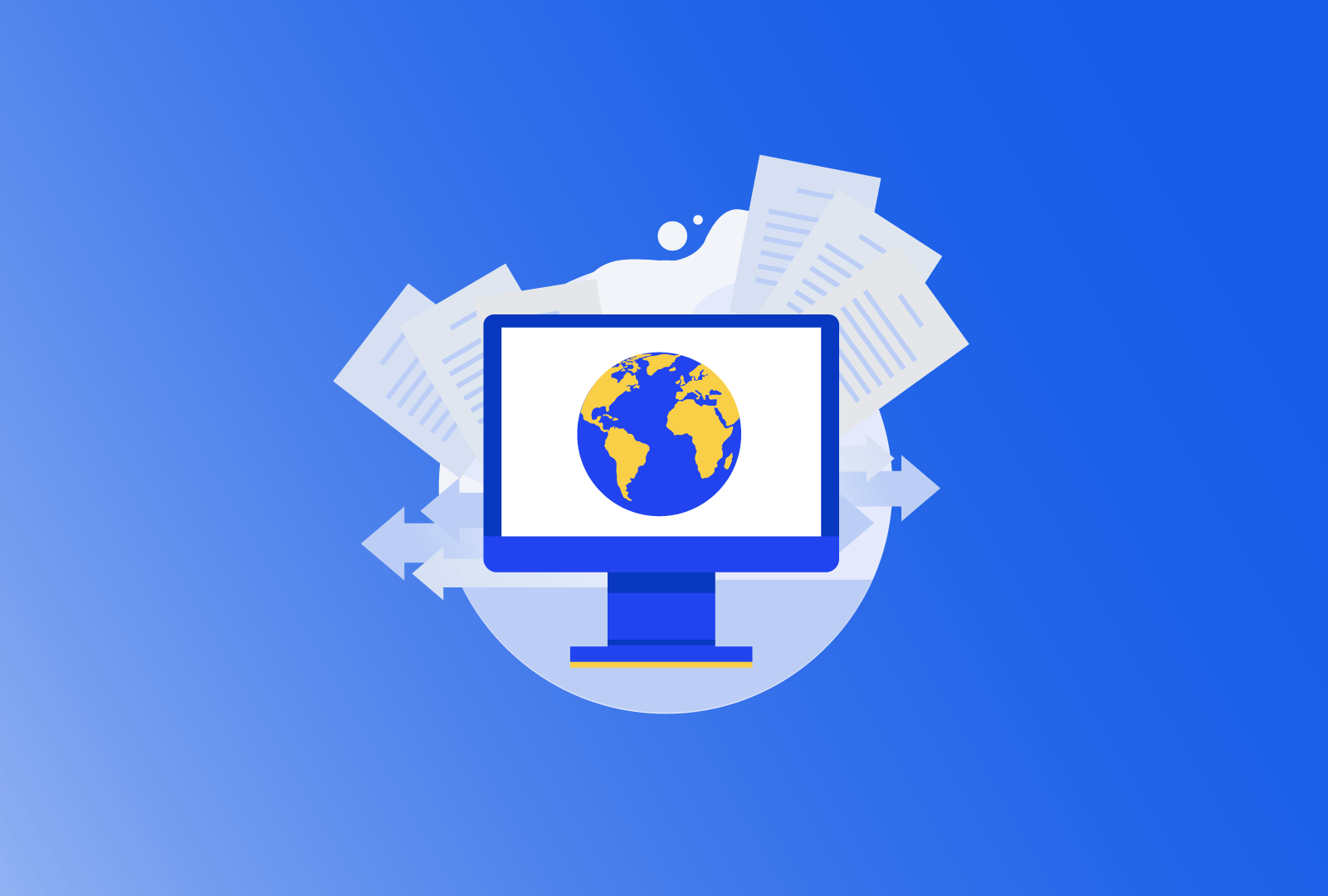
DP News – Week 14. Subway operator was fined for covert employee monitoring in Iceland, Finnish DPA imposed fine for data retention violations and published its 2024 inspection plan, France’s DPA (CNIL) published a 5-year GDPR compliance review regarding data breaches.
The subway operator in Iceland faced a fine of €10,059.92 for unlawfully monitoring employees without adequate disclosure, following a complaint... read more →
April 4, 2024
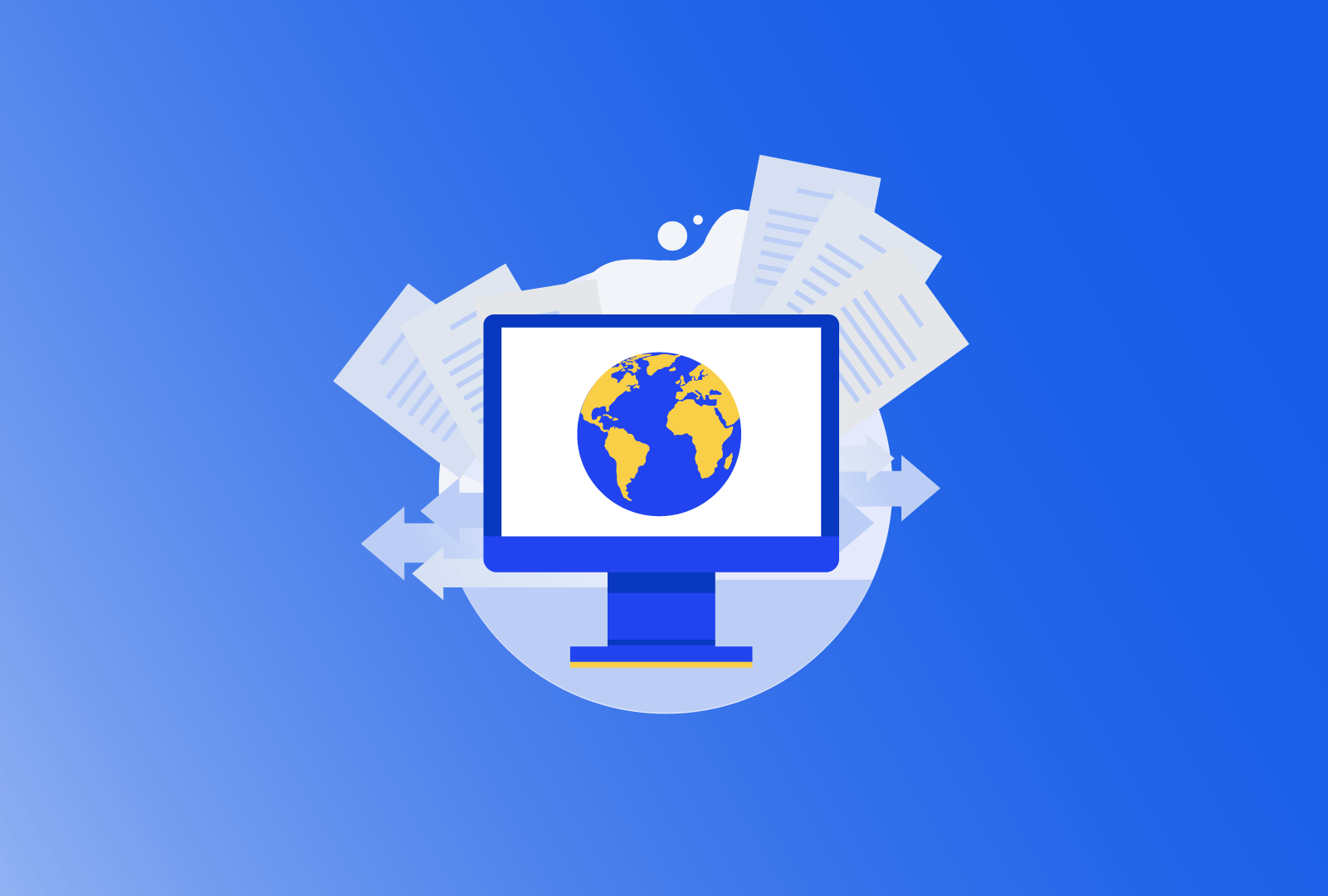
DP News – Week 13. Belgian DPA found controller in breach of GDPR for delayed deletion of employee mailbox, France’s supervisory authority (CNIL) published an updated guidance on data security, IAPP has updated global adequacy map, EU-Brazil Digital Cooperation Strengthens.
The Belgian Data Protection Authority (DPA) found a controller in violation of GDPR Article 5(1) for failing to promptly deactivate... read more →
March 28, 2024